GlobusPlus card
USD /EUR
USD /EUR
Cards for currency transactions that can be opened online
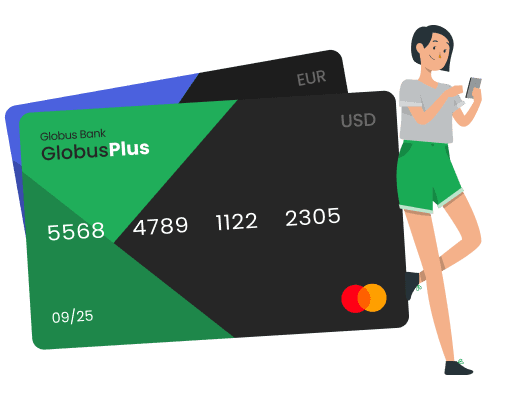
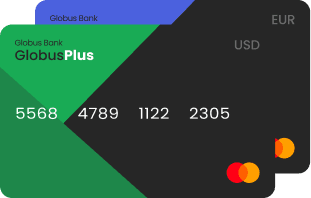
The GlobusPlus USD/EUR card - a payment card in US dollars or euros, which can be opened online in the application
Convenient to arrange
Virtual card
Apply online in the application

Plastic card
Order delivery by Nova Poshta

Features of the GlobusPlus USD/EUR card
Paying for online purchases
Storage of foreign currency
Opening and replenishing foreign currency deposits
Receiving transfersin foreign currency from abroad
Apple Pay / Google Pay
Main terms of the GlobusPlus USD/EUR card
Registration and maintenance
free
Cash withdrawals
1% - in Ukraine, 2% + UAH 75 - outside Ukraine
Crediting funds
free
Tariffs
How to apply for a GlobusPlus USD/EUR card?
You only need to follow a few steps:
1
Open the GlobusPlus app
2
In the main menu, click "New card" and select a GlobusPlus EUR or GlobusPlus USD card
3
Activate your card and start enjoying the benefits with GlobusPlus
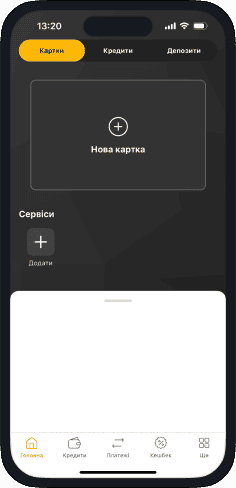
Documents
Do you have any questions?
Contact the care service in a way that is convenient for you